Forgot my Trust Wallet Password and Pin - How to Reset, Change and Recover Trust Wallet Password
Cryptocurrencies have become increasingly popular in recent years, and with them comes the need for secure and reliable crypto wallets.
Trust Wallet is a decentralized, non-custodial cryptocurrency wallet that allows users to store, manage, and trade their crypto assets. It is one of the most popular crypto wallets in the world, with over 50 million active users.
Trust Wallet supports over 4 million crypto assets, including Bitcoin, Ethereum, Solana, Binance Smart Chain, and Polygon. It also supports NFTs, which are non-fungible tokens that can be used to represent ownership of digital assets such as artwork, collectibles, and gaming items.
Trust Wallet is a non-custodial wallet, which means that users have full control over their private keys. This means that users are responsible for keeping their own funds safe.
Your Trust Wallet password and PIN are the keys to accessing your crypto assets. If someone else has access to your password and PIN, they could steal your crypto.
However, like any other wallet, Trust Wallet users are at risk of forgetting their passwords or PINs. If you're in this situation, don't worry - there are ways to reset, change, and recover your Trust Wallet password.
Features of Trust Wallet
Trust Wallet is a popular non-custodial cryptocurrency wallet that offers a wide range of features, including:
- Support for multiple blockchain networks: Trust Wallet supports over 50 blockchain networks, including Ethereum, Binance Smart Chain, Polygon, and Solana. This allows users to store, manage, and trade a wide variety of crypto assets.
- Built-in decentralized exchange (DEX): Trust Wallet has a built-in DEX that allows users to swap crypto assets directly within the wallet. This is convenient and saves users from having to transfer their assets to a separate exchange.
- Web3 browser: Trust Wallet has a built-in Web3 browser that allows users to interact with decentralized applications (DApps) directly within the wallet. This includes DApps such as Uniswap, Aave, and Compound.
- Staking: Trust Wallet allows users to stake their crypto assets to earn rewards. This is a way to generate passive income on your crypto holdings.
- Wallet Connect: Trust Wallet supports Wallet Connect, which allows users to connect to DApps on desktop computers. This makes it easy to use DApps on both mobile and desktop devices.
- Non-fungible token (NFT) support: Trust Wallet supports NFTs, which are non-fungible tokens that can be used to represent ownership of digital assets such as artwork, collectibles, and gaming items.
How to change your Trust Wallet password
- Open the Trust Wallet app on your device and log in to your account.
- Tap on the profile icon or menu icon in the top right corner of the app.
- Select "Settings" from the menu.
- Tap on "Security."
- Under "Security," tap on "Change Password."
- Enter your current password and new password, and then confirm the changes.
How to reset your Trust Wallet password
- Open the Trust Wallet app on your device or visit the Trust Wallet web portal.
- On the login screen, tap on the "Forgot Password?" option.
- Enter your registered email address and tap on the "Reset Password" option.
- Trust Wallet will send you an email with instructions on how to reset your password. Check your email inbox and locate the email from Trust Wallet.
- Open the email and click on the password reset link.
- You will be redirected to a password reset page. Enter a new password of your choice and save it securely.
- Log in to Trust Wallet using your updated credentials.
How to Find & Backup Your Recovery Phrase On Trust Wallet
- Launch the Trust Wallet app on your phone.
- Tap on the Settings icon (gear icon).
- Tap on [Wallets].
- Select the [3-dot icon] next to the wallet you want to find its recovery phrase.
- Tap on [Show Recovery Phrase].
- Tick [I understand the risks] and tap on [CONTINUE].
- Finally, tap on [COPY] to copy your Trust Wallet recovery phrase.
FAQS
How do I recover my old trust wallet?
To recover your old Trust Wallet, you will need to have your recovery phrase. Your recovery phrase is a 12-word phrase that is generated when you create your Trust Wallet. It is important to write down your recovery phrase and store it in a safe place.
To recover your old Trust Wallet using your recovery phrase:
- Download and install the Trust Wallet app on your new device.
- Open the Trust Wallet app and create a new wallet.
- When prompted, select the option to restore your wallet from your recovery phrase.
- Enter your recovery phrase and tap on "Continue."
- Your old Trust Wallet will be restored to your new device.
How can I recover my trust wallet without recovery phrase?
If you have lost your recovery phrase, there is no way to recover your Trust Wallet. Your recovery phrase is the only way to access your crypto assets. It is important to write down your recovery phrase and store it in a safe place.
What happens to my trust wallet if I lost my phone?
If you have lost your phone, you will still be able to access your Trust Wallet using your recovery phrase. To do this, you can simply download and install the Trust Wallet app on a new device and restore your wallet from your recovery phrase.
What is the difference between my Trust Wallet password and my recovery phrase?
Your Trust Wallet password is used to log in to the Trust Wallet app and access your crypto assets. Your recovery phrase is a 12-word phrase that can be used to restore your wallet and funds if you lose access to your device or forget your password.
Why is it important to keep my Trust Wallet password and recovery phrase safe?
If someone has access to your Trust Wallet password or recovery phrase, they will be able to steal your crypto assets. It is important to keep your password and recovery phrase safe and secret.
How can I backup my Trust Wallet recovery phrase?
You can back up your Trust Wallet recovery phrase by writing it down on a piece of paper, storing it in a password manager, or creating multiple copies and storing them in different places.
Should I share my Trust Wallet password or recovery phrase with anyone?
No, you should not share your Trust Wallet password or recovery phrase with anyone. If someone has access to your password or recovery phrase, they will be able to steal your crypto assets.
Conclusion
Trust Wallet is a popular non-custodial cryptocurrency wallet that offers a wide range of features, including support for multiple blockchain networks, a built-in DEX, a Web3 browser, staking, and Wallet Connect. It also offers a variety of security features, such as two-factor authentication (2FA) and PIN protection.
It is important to keep your Trust Wallet password and PIN safe. If you forget your password, you can reset it using your recovery phrase. If you forget your PIN, follow the above steps to sort it out.
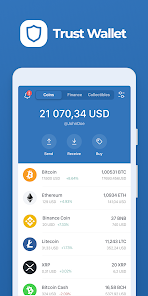












Leave a Comment