Alat by Wema Bank Mobile Banking App Login With Phone Number, Email, Online Portal, Website
Wema Bank Plc launched ALAT by Wema, a fully digital bank in Nigeria, in 2017. It is designed to make banking easier and more convenient for customers, by allowing them to open an account, manage their money, and access banking services without ever having to visit a physical branch.
The ALAT mobile banking app is the primary way for customers to interact with ALAT by Wema. It is available for download on both iOS and Android devices. The app allows customers to do a variety of banking activities, including:
●
Opening an account
●
Transferring money
●
Paying bills
●
Depositing cash
●
Borrowing money
●
Managing savings
accounts
●
Tracking spending
● Getting customer support
This post will look at Alat by Wema Bank Mobile Banking App Login With Phone Number, Email, Online Portal, Website.
Benefits and Features of the Alat Mobile Banking App
The ALAT mobile banking app is a convenient and secure way to manage your money. It offers a wide range of features and benefits, and it is available for download on both iOS and Android devices. The ALAT mobile banking app offers a wide range of features and benefits, including:
●
Opening an account: You
can open an ALAT account quickly and easily online or through the app. There
are no monthly fees to maintain an account.
●
Transferring money: You
can transfer money to any bank account in Nigeria instantly and free of charge.
You can also send money internationally, but there will be a fee for this
service.
●
Paying bills: You can
pay your utility bills, internet bills, cable bills, and other bills directly
from your ALAT account. You can also set up recurring bill payments so that
your bills are paid automatically each month.
●
Depositing cash: You
can deposit cash into your ALAT account at any Wema Bank ATM or partner bank.
You can also deposit cash through the app using your debit card or a
third-party payment service.
●
Borrowing money: You
can apply for a loan through the ALAT app. There are a variety of loan products
available, including personal loans, business loans, and device loans.
●
Managing savings
accounts: You can create multiple savings accounts and track your savings
goals. You can also set up automatic transfers from your checking account to
your savings account.
●
Tracking spending: You
can track your spending by category and see where your money is going. You can
also set up budgets and alerts to help you stay on track with your finances.
● Getting customer support: You can get customer support 24/7 through the ALAT app. You can chat with a customer service representative, send an email, or call a toll-free number.
Alat by Wema Bank Mobile Banking App Login With Phone Number, Email, Online Portal, Website
Alat by Wema Login with a Phone Number
To log in to your ALAT account, you will need to install the ALAT app on your smartphone and launch it. If you are a first-time user, tap on the "Register" button to create your account. Follow the prompts and provide the required information to complete the registration process. If you already have an account, tap on the "Sign In" button.
On the login page, enter the phone number associated with your ALAT account in the provided field. A One-Time Password (OTP) will be sent to your phone number via SMS. Enter the OTP in the designated field on the login page to verify your phone number and log in to your account.
Alat by Wema Login with an Email Address
The following is a step-by-step guide on how to access your ALAT account using online resources website:
The following is a list of the procedures that you need to take in order to access your ALAT account via the web portal:
●
Launch a web browser on
your desktop computer or on the mobile device you're using.
●
In the address box of
your web browser, type in the URL for the ALAT website, which is https://www.online.alat.ng/.
●
Simply log in by
clicking the "Login" button.
●
On the page where you
log in, you will have the option of logging in as either an individual customer
or a business customer.
●
In the field that is
provided, enter either your phone number or your username.
●
To protect your
account, please enter your password in the appropriate section.
● Click on the login button. If your login credentials are correct, you will be logged in to your ALAT online banking account.
Alat by Wema Login through the Online Portal
Here are the steps on Logging in to Alat through the Online Portal.
●
Open the ALAT app on
your smartphone.
●
Tap on the "Log
In" button.
●
Enter your email
address and password in the respective fields.
● Tap on the "Log In" button. If your login credentials are correct, you will be logged in to your ALAT account.
Alat by Wema Login via the Website
The following is a guide that will walk you through logging in to your ALAT account on the website:
●
On your desktop computer
or mobile device, launch a web browser.
●
Go to the ALAT website,
which can be found at https://www.alat.ng/.
●
On the website, the
"Login" button should be located in the upper right-hand corner.
●
To log in, select the
"Login" option. You will be taken to the login page for ALAT's online
banking shortly after this.
●
Choose whether you are
logging in as an individual customer or a business customer on the page where
you log in.
●
Please put either your
phone number or your username in the field that has been provided.
●
Enter your password
into the appropriate section.
● To log in, select the "Login" option.
Frequently Asked Questions (FAQs)
How do I activate my Alat mobile app?
To activate your ALAT mobile app, you need to create an account first. You can do this by downloading the ALAT app from the App Store or Google Play and following the instructions on the app. Once you have created an account, you will be able to activate your app by entering the One-Time Password (OTP) that is sent to your phone number.
How do I activate my Wema mobile banking?
To
activate your Wema mobile banking, you need to have a Wema Bank account. You
can then activate your mobile banking by following these steps:
●
Dial *945# on your
phone.
●
Select the option for
"Activate Mobile Banking".
●
Enter your Wema Bank
account number and password.
●
Enter the OTP that is
sent to your phone number.
● Your mobile banking will be activated.
Can I create an Alat account online?
Yes, you can create an ALAT account online. You can do this by visiting the ALAT website and following the instructions on the website.
How do I activate my online Internet Banking?
To
activate your online Internet Banking, you need a Wema Bank account and an
Internet Banking login. You can then activate your online Internet Banking by
following these steps:
●
Go to the Wema Bank
website.
●
Click on the
"Internet Banking" tab.
●
Enter your Wema Bank
account number and password.
●
Enter the OTP that is
sent to your phone number.
●
Your online banking
will be activated.
Conclusion
The ALAT mobile banking app is the primary way for customers to interact with ALAT by Wema. It is available for download on both iOS and Android devices. This post delved into Alat by Wema Bank Mobile Banking App Login With Phone Number, Email, Online Portal, Website.
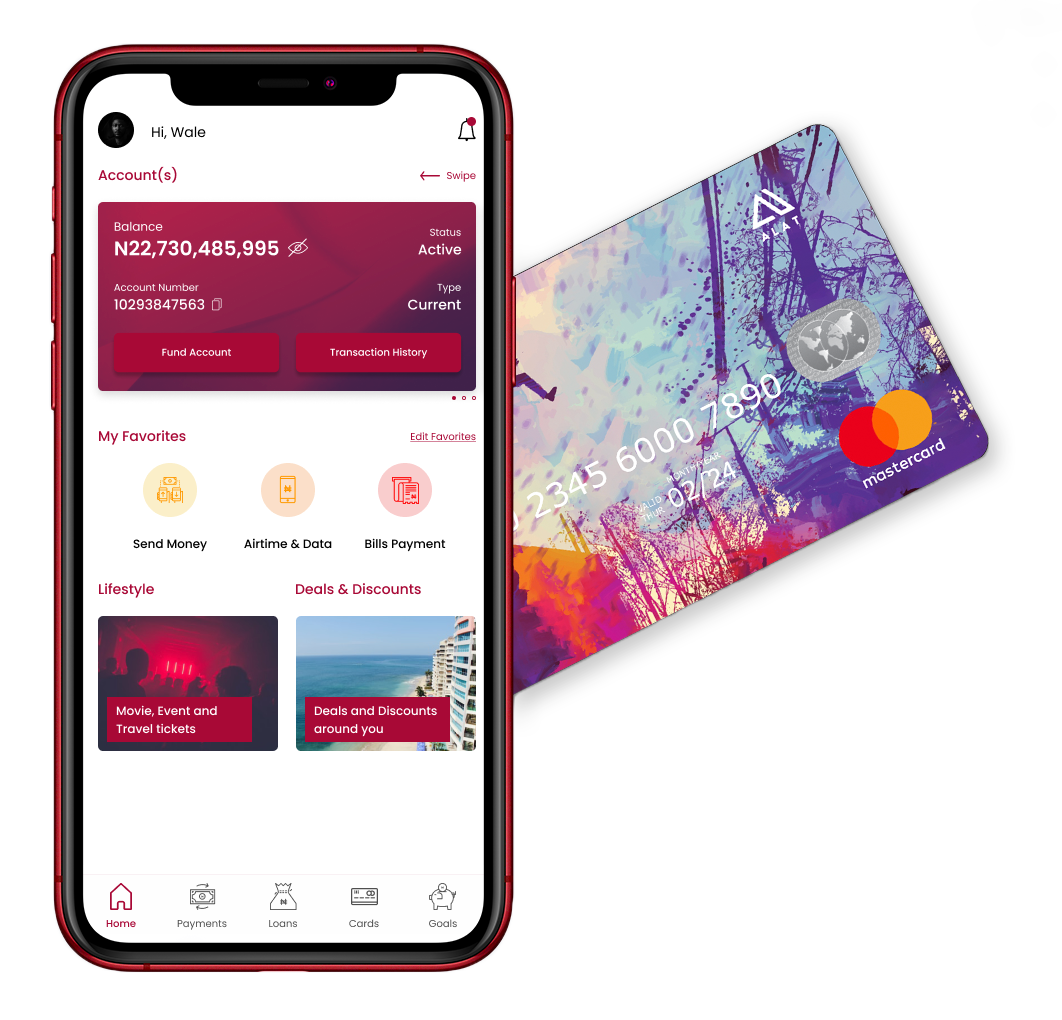












Leave a Comment