Forgot my Flutterwave Password and Pin - How to Reset, Change and Recover Flutterwave Password
Flutterwave is a Nigerian fintech company that provides a payment infrastructure for global merchants and payment service providers (PSPs) across Africa.
It enables businesses to accept payments from a variety of payment methods, including credit and debit cards, mobile wallets, and bank accounts. Flutterwave also offers a range of other services, such as money transfers, payout processing, and e-commerce solutions.
Flutterwave since it was founded has since grown to become one of the leading payment processors in Africa, with operations in over 30 countries. Flutterwave is also one of the most well-funded fintech startups in Africa, having raised over $500 million in funding from investors such as Mastercard, Visa, and Tencent.
Flutterwave plays an important role in the African economy by making it easier for businesses to accept payments and grow their businesses. It also helps to promote financial inclusion by providing access to financial services for people who may not have access to traditional banking services.
In this blog post, I'll walk you through the steps on how to reset, change, and recover your Flutterwave password and pin.
Features of Flutterwave
Flutterwave offers a wide range of features that make it a popular choice for businesses in Africa and around the world. Here are some of the key features of Flutterwave:
- Payment processing: Flutterwave supports a variety of payment methods, including credit and debit cards, mobile wallets, and bank accounts. It also supports payments from over 150 countries.
- Money transfers: Flutterwave allows businesses to send and receive money transfers both domestically and internationally.
- Payout processing: Flutterwave allows businesses to make payouts to their suppliers, employees, and other vendors.
- E-commerce solutions: Flutterwave offers a range of e-commerce solutions, such as online store builders, payment gateways, and shipping integrations.
- Fraud prevention: Flutterwave uses the latest security technologies to protect customer data and prevent fraud.
- Customer support: Flutterwave offers 24/7 customer support to help businesses with their payment and money transfer needs.
- Recurring payments: Flutterwave allows businesses to set up recurring payments for their customers, such as subscription payments.
- Subscription management: Flutterwave offers subscription management tools that help businesses to manage their customer subscriptions.
- Analytics: Flutterwave provides businesses with analytics on their payment and money transfer activity.
How to Recover Your Flutterwave Password
- If you've forgotten your Flutterwave password, you can easily recover it by following these steps:Start by going to the official Flutterwave website at https://flutterwave.com/.
- Locate the “Login” button situated at the top-right corner of the page.
- On the login page, find and click on the “Forgot Password?” link. This action will initiate the password recovery process.
- You'll be redirected to a password recovery page. Here, enter the email address linked to your Flutterwave account. This step is crucial to verify your identity.
- After entering your email address, click on the “Send Reset Link” button. Flutterwave will then send an email to your registered email address with instructions on how to reset your password.
- Check your email inbox for a message from Flutterwave. This email will contain a unique link designed for resetting your password. Click on this link to proceed with the password reset process.
- Once you click on the password reset link, you'll be taken to a secure page where you can create a new password.
- Enter your desired password and confirm it by typing it again in the designated fields. Ensure your new password is strong and unique for enhanced security.
- After entering your new password, click on the “Reset Password” button. This action confirms your password change request and finalizes the process.
- Congratulations, your password has been successfully reset. You can now proceed to log in to your Flutterwave account using your new password.
How to reset your password on flutterwave
To reset your Flutterwave password, you can follow these steps:
- Go to the Flutterwave website and click on the Login button located at the top-right corner of the page.
- On the login page, click on the Forgot Password? link.
- You will be redirected to a password recovery page. Enter the email address associated with your Flutterwave account and click on the Send Reset Link button.
- Check your email inbox for a message from Flutterwave. This email will contain a link to reset your password.
- Click on the password reset link in the email. You will be taken to a page where you can enter a new password.
- Enter a new password and confirm it by entering it again in the designated field.
- Once you've entered a new password, click on the Reset Password button.
- Your password has now been successfully reset. You can proceed to log in to your Flutterwave account using your new password.
How to Change Your Password on Flutterwave
To change your Flutterwave password, follow these steps:
- Go to the Flutterwave website and log in with your current password and email address.
- Click on your profile icon in the top-right corner of the page.
- Select "Profile" from the drop-down menu.
- In the "Account Settings" page, click on the "Security" tab.
- Under the "Password" section, click on the "Change Password" button.
- Enter your current password and your new password in the designated fields.
- Confirm your new password by entering it again in the designated field.
- Click on the "Update" button to save your changes.
- Your password has now been successfully changed. You can now log in to your Flutterwave account using your new password.
How to Reset Your PIN on Flutterwave
To reset your PIN on Flutterwave, follow these steps:
- Open the Flutterwave app or visit the Flutterwave website.
- Log in to your Flutterwave account with your email address and current PIN.
- Navigate to your account settings.
- Click on the "Change PIN" option in the "Security" section.
- Enter your current PIN and your new PIN in the designated fields.
- Confirm your new PIN by entering it again in the designated field.
- Click on the "Update" button to save your changes.
- Your PIN has now been successfully changed. You can now use your new PIN to log in to your Flutterwave account and make payments.
Conclusion
I hope this blog post has been helpful in explaining how to reset, change, and recover your Flutterwave password and PIN.
If you have any other questions about Flutterwave, please feel free to leave a comment below or contact Flutterwave customer support.
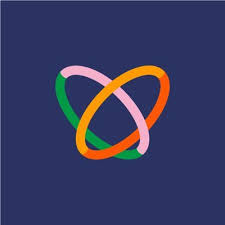












Leave a Comment